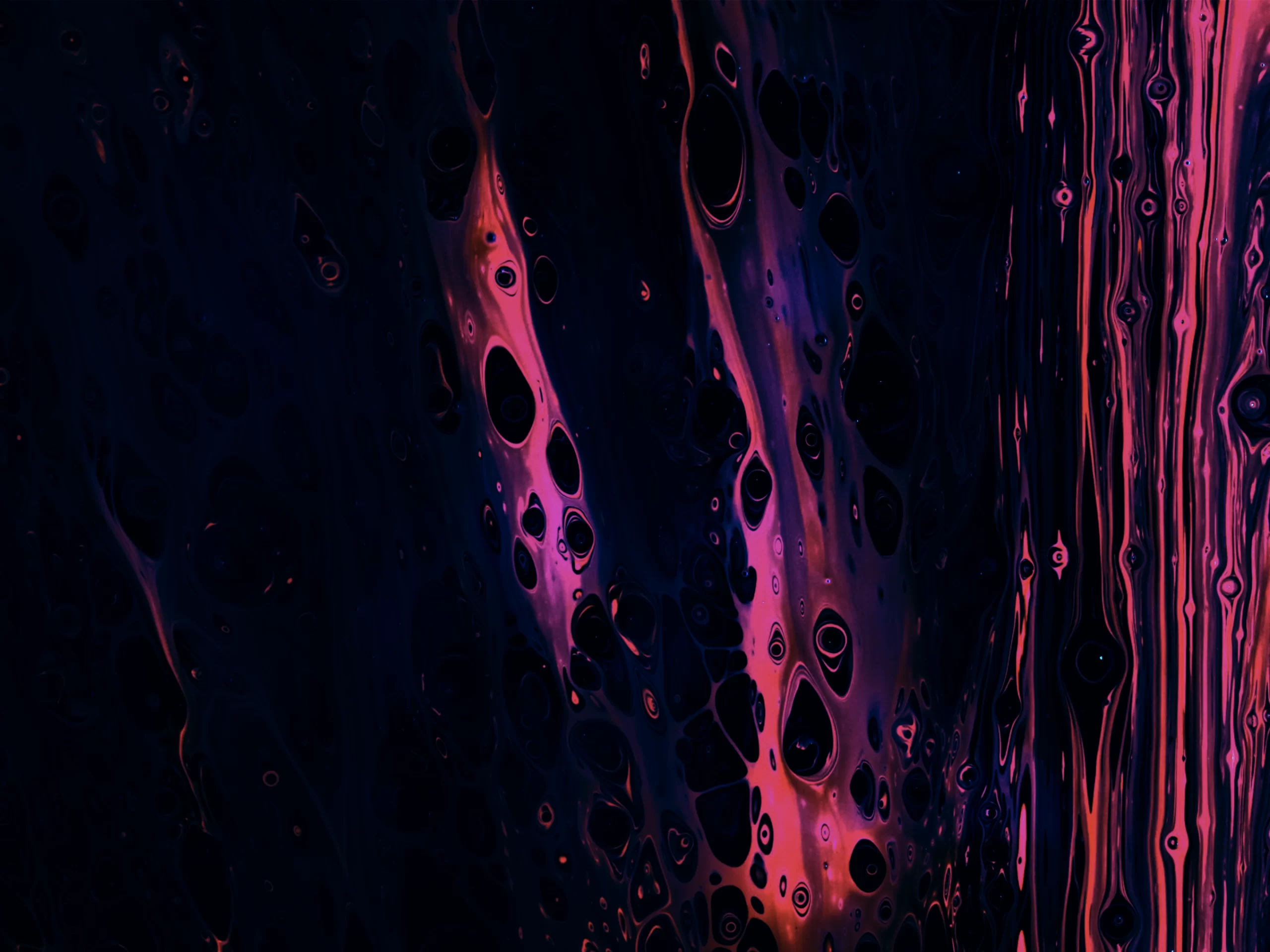It’s Tuesday afternoon. You’re in a critical project sync, and a debate breaks out over the Q3 budget allocation for marketing. Someone vaguely remembers that a key decision was made in last week’s steering committee meeting. Fingers fly across keyboards. “Does anyone have the notes?” A flurry of different Google Docs, personal scratchpads, and half-remembered Slack threads emerges. No one can find the definitive answer. The conversation stalls, momentum is lost, and ten minutes are wasted while the team tries to reconstruct a decision already made.
That is ‘meeting amnesia,’ and it’s the silent killer of productivity in the modern workplace. It’s the cumulative drag of countless hours spent clarifying, re-debating, and chasing down data that was captured fleetingly, if at all. Recent studies from analyst firms like Forrester suggest that knowledge workers spend upwards of 25% of their week searching for internal information and re-creating existing knowledge. A significant portion of that stems directly from the ephemeral nature of meeting conversations. The cost isn’t just wasted time; it’s frayed alignment, missed deadlines, and a creeping sense of organizational chaos that undermines strategic execution.

To combat this, teams need what engineers have long prized in software development: a ‘Single Source of Truth’ (SSoT). In the context of team collaboration, an SSoT is not just a transcript or a static document. It is a living, shared, and universally accessible record of discussions, decisions, commitments, and context. It is the team’s collective memory, searchable and reliable. It’s the final arbiter in any “I thought we decided…” debate.
For years, creating this SSoT has been a manual, thankless task, usually falling to the most diligent person in the room. But today, in mid-2025, a new class of technology has matured to solve this problem at its core. This guide will argue that a modern AI note-taking app for meetings is the most powerful tool available to cure meeting amnesia and build this foundational SSoT. We will move beyond marketing hype to provide a strategic framework for evaluating and choosing the best AI note taking app for meetings—one that can truly become your team’s trusted, central memory.
Off-the-shelf AI note takers don’t always fit your unique workflows or meet stringent security protocols. At SPsoft, we develop AI meeting solutions that integrate with your proprietary software and internal systems!
4 Pillars of a Team-Centric AI Note-Taking App for Meetings
Choosing an AI note taker isn’t like picking a new word processor. Mike Lazor, the CEO of SPsoft, claims:
“It’s an infrastructure decision. While individual features, such as transcription accuracy and a slick user interface, are vital, they are merely table stakes. To build a trustworthy single source of truth, you must evaluate contenders against four foundational pillars.”
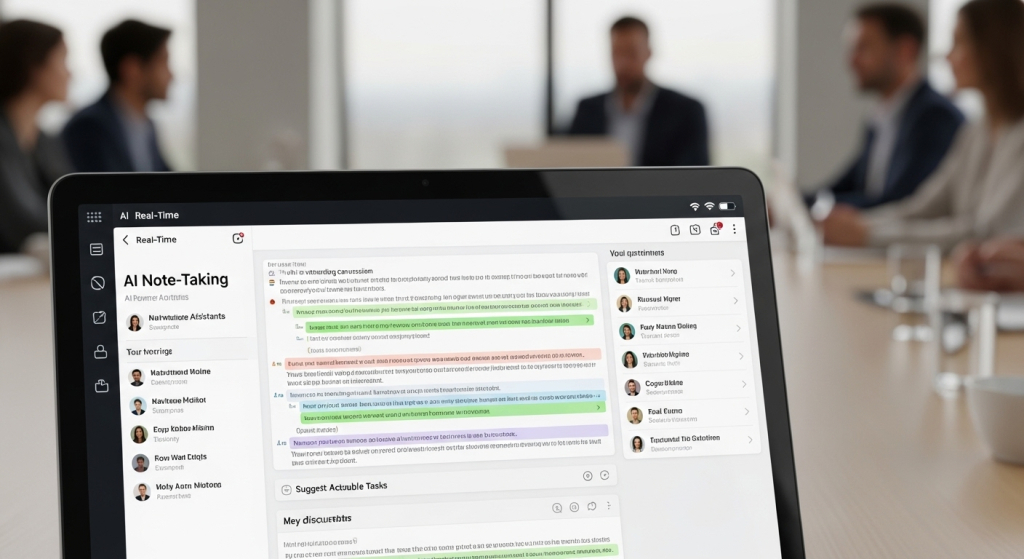
These pillars determine whether a tool will be a short-lived novelty or a deeply embedded, indispensable part of your team’s operating system.
Pillar 1: Deep Workflow Integration: The App Must Live Where You Work
The most significant barrier to technology adoption is friction. If a tool requires your team to leave their primary work hubs—their project management software, their communication channels, their calendar—it will fail. The best AI note taking app for meetings doesn’t just ‘connect’ to other apps; it integrates so profoundly that it feels like a native feature of the tools you already use. Shallow, one-way “zaps” are no longer enough. A truly integrated system offers a persistent, two-way flow of context and data.
Consider the following workflow, which is now a reality with leading platforms. That is the difference between a tool that records and one that orchestrates.
Step 1: Pre-Meeting
- [Calendar Event: “Project Phoenix Sync”] → AI Note Taker
- Description: The AI scans the calendar event. It sees recurring attendees and the project name. It queries connected platforms.
- [Jira/Asana] → AI Note Taker → [Notion/Confluence Page]
- Description: The AI pulls linked tasks from the previous week’s notes, checks their current status in Jira, and generates a draft agenda on the team’s Confluence page titled “Agenda: Project Phoenix Sync – July 24, 2025,” pre-populated with open action items needing discussion.
Step 2: During the Meeting
- [Zoom/Teams Call] → AI Note Taker
- Description: The bot joins the call, announces itself, and begins real-time transcription and speaker identification. A human “champion” uses a one-click button to bookmark a key customer quote.
Step 3: Post-Meeting
- AI Note Taker → [Dispersed Workflow]
- Description: Within 3-5 minutes of the call ending, the AI’s agentic functions trigger a cascade of actions:
- → [Slack Channel: #project-phoenix]: Posts a concise summary with key decisions and a link to the full recording.
- → [Asana]: Identifies the phrase “Action item: Sarah to finalize the Q3 design mockups by Friday.” It creates a new task in the “Project Phoenix” board, assigns it to Sarah, sets the due date, and includes a backlink to the transcript at the exact moment of discussion.
- → [Salesforce]: Detects that the call was with a client. It logs the meeting activity under the relevant Contact record, and a sales manager can later search for all meetings where “competitor X” was mentioned.
Step 4: Ongoing
- [Central Knowledge Hub] ↔ Team Member
- Description: Three weeks later, a developer can search the entire meeting archive for “API security protocols” and instantly find the decision made in this meeting, avoiding rework and confusion. The knowledge is active, not archived.
That is a connected ecosystem. The meeting notes aren’t a dead artifact; they are the catalyst for the work itself. When evaluating an AI note-taking app for meetings, ask not “Does it integrate with Jira?” but “Can I create a Jira ticket from a transcript comment and have the status sync back to the notes?” The difference is between a simple data push and an actual, two-way conversational bridge between platforms. This level of integration eliminates the manual “copy-paste” work that kills productivity and ensures context is never lost.
Pillar 2: Advanced Collaborative Features: The Conversation After the Meeting Matters
A meeting’s end is not the end of the conversation. It’s often the beginning of clarification, delegation, and deeper analysis, especially for globally distributed teams. An SSoT must be an asynchronous collaborative space, not a read-only archive. The features enabling this transform a transcript from a passive record into an active workspace that transcends time zones.
Look for these hallmarks of an accurate team-centric tool.
Commentary and Threading
The ability to highlight a specific sentence or paragraph in the transcript and leave a comment is fundamental. That is where the real work happens. A manager in London can wake up, review the notes from a team call in San Francisco, and @-mention a team member directly on a confusing point (“@David, can you clarify the technical constraint you mentioned here?”) without needing a follow-up meeting. That keeps the conversation grounded in the original context and enables seamless global collaboration.
Shareable Clips & Highlights
How many times have you said, “You had to be there”? Advanced AI note takers let you instantly create a short video clip of a key moment—a customer insight, a critical decision, a moment of team inspiration—and share it via a link. That is invaluable for user research teams sharing a key customer quote with stakeholders who don’t have time for the full hour-long call, or for onboarding a new team member in another country by showing them the exact moment a project’s direction was set.
Shared Team Glossaries (Custom Vocabulary)
Every team has its language—project codenames (“Project Nightingale”), client names (“Acme Corp”), internal acronyms (“Q3 OKRs”). A generic AI will struggle with these, resulting in reduced transcription accuracy and searchability. The best tools allow you to build a shared team glossary. When you add your specific jargon, the AI learns to transcribe it correctly every time, for everyone on the team. That is a critical step in building trust in the tool’s output and making the SSoT truly searchable and reliable.
Permission-Based Sharing
You need granular control over who sees what. Can you share the notes with a client but hide the internal team’s commentary? Can you create a shareable link that is password-protected or expires after 48 hours? The ability to securely share specific parts of the conversation with external stakeholders or different internal teams is essential for maintaining confidentiality while promoting transparency.
These features ensure the knowledge captured in the meeting remains alive and useful, fostering asynchronous collaboration that is efficient, context-rich, and inclusive of team members regardless of their location.

Pillar 3: AI-Powered Intelligence (Mid-2025 Perspective): The ‘AI’ Must Be Intelligent
In 2025, the “AI” in an AI note-taking app for meetings must do more than transcribe and summarize. Andrii Senyk, the Vice President of SPsoft, says:
“The intelligence layer is what separates a good tool from a transformative one. We are moving beyond simple automation into the realm of augmentation, where the AI not only records what you said but also helps you understand it and decide what to do next.”
Leading-edge intelligence features include:
Thematic and Trend Analysis
A brilliant platform can analyze conversation patterns across meetings. It can answer natural language questions like, “How often have we discussed ‘budget risks’ in the last quarter?” or “Show me every meeting where we made a decision related to the ‘Odyssey’ product launch.” It can visualize talk-time distribution, helping leaders determine if a few voices dominate meetings or if they are truly collaborative, providing concrete data for improving the meeting culture.
Sentiment and Intent Detection
The AI should be able to identify not just what was said, but the sentiment behind it. Was the client feedback on the demo positive, negative, or neutral? It can flag moments of frustration or excitement, helping managers stay attuned to team morale and client health. Intent detection is even more powerful, distinguishing between a casual suggestion (“Maybe we could…”) and a firm commitment (“I will…”).
Agentic AI for Proactive Assistance
This is the new frontier. An “agentic” AI doesn’t wait to be told what to do; it acts independently. Based on the meeting’s content, it takes initiative.
- Risk Detection: It might identify that the phrases “supply chain,” “delay,” and “bottleneck” appeared together frequently and flag a potential project risk for the manager.
- Resource Suggestion: It could hear the team debating a technical challenge and suggest a relevant internal document from Confluence or even an expert on the topic within the company, based on previous meeting transcripts.
- Drafting Communications: This is its most powerful agentic function. For example: “Based on the action items for the client, I’ve drafted a follow-up email summarizing the key takeaways and next steps. Please review and send.”
This proactive, intelligent assistance is what elevates the tool from a passive recorder to an active participant and productivity multiplier. When choosing the best AI note taking app for meetings, you’re investing in its AI’s potential to not only capture knowledge but also to augment your team’s ability to act on it.
Pillar 4: Enterprise-Grade Security & Administration: A Team Tool Requires Team-Level Controls
When your team’s most sensitive conversations—strategy sessions, performance reviews, product roadmaps—are being recorded, security is not a feature; it’s a prerequisite. A tool built for individual use may have lax security, but an AI meeting note taker for teams must be built on a foundation of enterprise-grade trust. These are the non-negotiables:
Compliance and Certification
Look for SOC 2 (System and Organization Controls 2) Type II compliance as a minimum. A Type I report is a snapshot in time; a Type II report audits controls over a period (usually 6 months), providing much stronger assurance that a vendor handles customer data securely and responsibly. For teams in Europe, GDPR compliance and clear data processing agreements are essential.
Data Encryption and Residency
All data must be encrypted both in transit (using TLS 1.2 or higher) and at rest (using AES-256). Furthermore, leading providers now offer data residency options, allowing you to choose the geographic region (e.g., EU, USA, Canada) where your data is stored to comply with data sovereignty laws.
Granular Administrative Controls
Team leaders and IT admins need a central dashboard to manage the tool. That includes:
- Role-Based Access Control (RBAC): Defining who can do what. Can a team member view all meetings within their team, or only those to which they were invited? Who has the authority to delete a recording? Who can manage the team glossary or billing?
- Onboarding/Offboarding: The ability to easily provision new user accounts via Single Sign-On (SSO) with providers like Okta or Azure AD and de-provision them when an employee leaves, ensuring they instantly lose access to all company meeting data.
- Workspace Management: Clear controls for managing team workspaces, integrations, and security settings from a single, centralized location.
Without these robust security and administrative features, an AI note taker is a liability, not an asset. It becomes a disorganized, insecure repository of sensitive information—the exact opposite of a single source of truth.
Evaluating the Top AI Note-Taking Apps for Meetings
Armed with our four-pillar framework, let’s analyze some of the leading players in the mid-2025 market. While dozens of tools exist, these contenders have distinguished themselves by building platforms truly geared for team collaboration, not just individual productivity.

First, a high-level comparison based on our evaluation framework:
| Feature / Pillar | Fireflies.ai | Fathom | Sembly AI | Otter.ai for Teams |
|---|---|---|---|---|
| Best-Suited Team | Sales, Revenue, Ops | UX Research, Marketing, Creative | Data-Driven Mgmt, Execs | General Purpose, HR, Internal |
| Integration | ★★★★★ (Deep CRM Sync) | ★★★★☆ (Good, growing) | ★★★★☆ (Solid PM/CRM) | ★★★☆☆ (Functional) |
| Collaboration | ★★★★☆ (Good playlists) | ★★★★★ (Best clip sharing) | ★★★☆☆ (Functional) | ★★★★☆ (Great chat/comments) |
| AI Intelligence | ★★★★☆ (Sales-focused) | ★★★☆☆ (Great summaries) | ★★★★★ (Deep analytics) | ★★★☆☆ (Good general AI) |
| Security | ★★★★★ (Enterprise ready) | ★★★★☆ (Strong team features) | ★★★★★ (Enterprise ready) | ★★★★☆ (Solid business plan) |
Now, let’s dive into the nuanced strengths and weaknesses of each.
Fireflies.ai: The Integration Powerhouse for Sales & Revenue Teams
Fireflies.ai has carved out a powerful niche by focusing relentlessly on Deep Workflow Integration. Its native integrations with CRMs, such as Salesforce, HubSpot, and Zoho, are best-in-class. It can automatically log meeting notes, create contacts, and update deal information based on conversational triggers. For a sales organization, this is a transformative development.
One Head of Sales at a SaaS company recently noted, “Fireflies took our CRM from a dead database to a living record of our customer conversations. My reps save an hour a day on data entry, and I have perfect visibility into our pipeline.” This ability to bridge conversation and commercial action is its key differentiator. Its AI is also commercially focused, tracking competitor mentions and coaching reps on talk-to-listen ratios.
Verdict: For sales, customer success, or any team whose work lives in a CRM, Fireflies.ai is arguably the best AI note taking app for meetings on the market today.
Fathom: The Champion of Sharable Moments for Creative & Research Teams
Fathom entered the market with a focus on making meeting content instantly shareable and usable. Its core strength is its beautiful and straightforward interface for highlighting and sharing video clips. A UX researcher can capture the exact 15-second clip where a user expresses frustration with a feature and drop it directly into a Slack channel for the product team.
As a marketing manager put it, “Instead of telling my team what the customer said, I can show them. Fathom makes qualitative data come alive.” Its summaries are clear, and its core integrations are solid, though not as deeply bi-directional as Fireflies. It has matured significantly, adding the enterprise-grade security necessary for team-wide adoption.
Verdict: For UX research, marketing, and creative teams that rely on sharing qualitative insights and video highlights, Fathom’s collaborative sharing features make it a top contender.
Sembly AI: The Analytics Engine for Data-Driven Management
Sembly AI differentiates itself with a powerful focus on Pillar 3: AI-Powered Intelligence, positioning itself as a meeting analytics platform, not just a note taker. It’s “GlanceView,” and deep analytics are designed for the manager who wants to zoom out and see the big picture. Are we talking about our strategic priorities enough? Is one team member dominating every conversation? Sembly provides dashboards to answer these questions.
A COO might use it to track how often “risk” and “timeline” are discussed in board meetings, quarter-over-quarter. Its agentic features, which can proactively flag risks or draft complex follow-ups, are among the most advanced. The trade-off is an interface that is more functional than elegant.
Verdict: For data-driven managers, department heads, and operations teams seeking to analyze and optimize their meeting culture, Sembly is an exceptional AI meeting note taker, offering insights that extend far beyond a simple transcript.
Otter.ai for Teams: The Established Player for General Collaboration
Otter.ai was one of the first names in AI transcription and has built a strong reputation. Its core experience is solid and reliable. Its real-time transcription is excellent, and its “Otter AI Chat” feature, which lets users ask questions of the transcript (“What did we decide about the launch date?”). That is an intuitive way to interact with the knowledge base. It’s a dependable workhorse for internal teams.
An HR manager might say, “We use Otter for all our internal training and all-hands meetings. It’s simple for everyone to use, and the commenting helps us build an FAQ right from the transcript.” However, it can feel like a “jack of all trades, master of none” compared to the specialized tools.
Verdict: For general-purpose internal teams (e.g., HR, internal communications) who need a reliable, easy-to-use platform for capturing and collaborating on notes without needing highly specialized integrations or analytics, Otter.ai for Teams remains a solid and dependable choice.
From Purchase to Process: How to Successfully Implement Your New Tool
Buying the best AI note taking app for meetings is only the first step. The real return on investment comes from successful adoption, and that requires a thoughtful implementation plan. A powerful tool with poor adoption is just expensive shelfware.

The Pilot Program: Test, Learn, and Build Champions
Never roll out a new, impactful tool to the entire organization at once. Begin with a structured pilot program to refine the approach, gather feedback, and establish internal advocates.
Sample Pilot Program Schedule (6 Weeks)
| Week | Key Activities | Goal |
|---|---|---|
| Week 0 | Select pilot team (5-10 people). Define success metrics (e.g., reduce note-taking time by 90%). Select & purchase tool. | Establish baseline and goals. |
| Week 1 | 30-min team kickoff & training. Set up integrations (Slack, Asana, etc.). Configure team glossary. | Ensure technical setup and team buy-in. |
| Weeks 2-4 | Team uses the tool for all meetings. Project lead holds weekly 15-min feedback sessions. | Gather real-world usage data and identify friction points. |
| Week 5 | Administer post-pilot survey. Analyze usage data against success metrics. | Quantify the tool’s impact. |
| Week 6 | Prepare and present findings (quantitative & qualitative) to leadership. Make a go/no-go decision for wider rollout. | Build the business case for expansion. |
By following a structured pilot, your chosen advocates from the pilot team can present a case built on data, not just enthusiasm, making the full rollout much smoother.
Creating Your Team’s “AI Etiquette”: Tips for Note Taking in Meetings
The tool is only half of the equation; the process is the other half. The presence of an AI participant requires a slight shift in how we conduct meetings. These are no longer just tips for note-taking in meetings; they are rules for creating a high-fidelity digital record.
| Do | Don’t |
|---|---|
| ✅ Announce the bot at the start of every meeting for transparency. | ❌ Assume everyone is comfortable being recorded without consent. |
| ✅ Appoint a human “champion” to bookmark key moments in real-time. | ❌ Rely 100% on the AI without any human oversight. |
| ✅ Speak clearly and explicitly state action items (“Action for Jane: …”). | ❌ Use vague language and expect the AI to read your mind. |
| ✅ Take 30 seconds at the end to have the champion review the AI summary. | ❌ End the meeting abruptly and hope the notes are correct. |
Establishing these ground rules as a team will dramatically increase the quality and reliability of your new Single Source of Truth.
Training, Trust Building, and Measuring Long-Term Success
When you roll out the tool to the broader organization, focus your training on the benefits, not just the features. Don’t lead with “Here’s how to create a comment.” Lead with “Here’s how you’ll never have to ask ‘what was I supposed to do?’ after a meeting again.” Show them how the search function can find a decision from six months ago in ten seconds. Frame it as a time-saver and a way to reduce ambiguity.
To measure long-term success, go beyond adoption rates and track metrics that tie directly to business outcomes. Consider setting up a simple dashboard that tracks:
- Project Velocity: The average time from when an action item is created in a meeting to when it’s marked “complete” in your PM tool.
- Meeting Overhead: A quarterly survey asking, “How often do you attend follow-up meetings solely for clarification purposes?”
- Information Retrieval Time: A metric tracking how long it takes for employees to find information, which should decrease over time.
Success isn’t 100% adoption on day one. It’s a steady, sustained integration of the tool into the daily fabric of how work gets done, backed by data that proves its value.
Final Thoughts: Your Team’s Newest, Most Reliable Member
The search for the best AI note taking app for meetings is not a straightforward procurement exercise. It is a strategic decision about your team’s cognitive infrastructure. It is a choice to permanently cure the chronic ailment of meeting amnesia and replace it with a culture of clarity, accountability, and shared intelligence. The right tool, implemented thoughtfully, does more than just record conversations; it accelerates action, eliminates ambiguity, and builds a searchable, trustworthy “single source of truth” that becomes more valuable with every meeting it attends.

By using the four-pillar framework—Deep Integration, Advanced Collaboration, AI Intelligence, and Enterprise-Grade Security—you can cut through the noise and evaluate these tools based on their ability to become a truly foundational part of your team. The goal is to find a platform that is so seamlessly woven into your workflows that it feels less like a ‘tool’ and more like your team’s newest, most reliable member—the one with a perfect memory, an incredible work ethic, and a singular focus on helping the team move forward together.
As we look ahead, the AI note-taking app for meetings will only become more integrated and intelligent. It will evolve from a reactive scribe to a proactive project coordinator, anticipating needs, managing follow-through, and even suggesting agenda items for future meetings based on the progress of current tasks. It will become the central, intelligent hub for team knowledge and expertise. The journey to building your team’s shared brain starts now. Choose wisely.
Turning a powerful idea into a scalable, market-leading product requires an expert development partner. SPsoft is at the forefront of AI development, helping innovators launch secure, intelligent, and user-centric platforms!
FAQ
Is an AI Note Taker a Pricey Gadget or a Real Investment?
An AI note taker should be viewed as a strategic investment, not an expense. Consider the ROI: it eliminates hours of manual note-taking and administrative follow-up each week. By creating a single source of truth, it reduces the need for costly clarification meetings and accelerates project velocity by ensuring action items are captured and tracked accurately. When you quantify the cost of “meeting amnesia” and lose momentum, a high-quality AI note taker pays for itself by boosting your team’s overall productivity and alignment.
How Can We Be Sure Our Secret Strategy Meetings Stay Secret?
That is a critical concern, which is why you must prioritize enterprise-grade security. Look for tools that offer SOC 2 Type II compliance, which is a rigorous, ongoing audit of security practices. The best platforms provide end-to-end encryption for data in transit and at rest, offer data residency options to comply with regulations such as GDPR, and provide granular administrative controls (RBAC) to manage precisely who can view or share sensitive meeting information. Never use a consumer-grade tool for confidential business.
My Team Hates New Software. How Do I Get Them On Board?
The key to adoption is to demonstrate clear value and reduce friction. Instead of a company-wide mandate, start with a pilot program for a small, motivated team. Let them become champions. Focus your training on the benefits that directly impact them—less administrative work, no more ambiguity about tasks, and instant access to past decisions. When colleagues see the pilot team saving time and working more effectively, organic buy-in will follow, pulling the technology into the organization rather than pushing it.
Can We Trust an AI’s Notes Over a Human’s?
While no AI is 100% perfect, the best tools are remarkably reliable, mainly when appropriately managed. The key is using features like a “Shared Team Glossary” to teach the AI your specific company jargon, which dramatically improves transcription accuracy. For maximum trust, implement a “human-in-the-loop” process: designate one person per meeting to act as a champion who verifies the AI’s summary and key action items at the end. That combines the AI’s speed with human oversight for a truly dependable record.
Does This Mean Our Best Note-Taker Is Now a Robot?
Not at all. The goal is augmentation, not replacement. An AI note taker handles the tedious, low-value task of transcription. That frees up every person in the meeting—including your best note-taker—to stop scribbling and start contributing more strategically. They can focus on listening intently, engaging in debate, and solving complex problems. The AI is a powerful assistant that enables your human talent to focus exclusively on high-value work, such as thinking and collaborating, during meetings.
We’re Not Sales or UX. What’s the Best All-Rounder AI Note Taker?
For general-purpose teams, such as internal project management, HR, or operations, a tool like Otter.ai for Teams is often an excellent and balanced choice. It offers strong core transcription, good collaboration features such as commenting and AI chat, and a user-friendly interface, without the highly specialized features of other platforms. However, the most crucial step is to utilize the four-pillar framework outlined in this article to assess your specific integration needs. Even a general team may have one critical integration that makes another tool a better fit.
How Do We Use an AI Note Taker Without Spooking Our Clients?
Transparency is everything. Always begin meetings with external guests by announcing the AI’s presence in a professional and confident manner. Frame it as a mutual benefit. For example: “Just so everyone is aware, we’ll be using our AI assistant to help us capture notes and action items accurately. We want to make sure we don’t miss any of your valuable feedback.” That positions the tool not as surveillance, but as a shared commitment to clarity, accountability, and a successful project outcome.